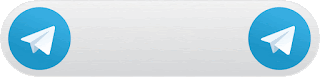আচ্ছালামুআলাইকুম। আশা করি আল্লাহর রহমতে ভালো আছেন। আমিও আল্লাহর রহমতে ভালো আছি। আজকে টিউনটি করছি একটি অসাধারণ ভিডিও এডিটিং সফটওয়্যার নিয়ে। যা হল GoPro Studio।
আপনি GoPro Studio এর মাধ্যমে ভিডিও কপি পেস্ট করা সহ নানারকম effects তৈরি করে এডিটিং করতে পারবেন। সহজেই professional দের মতো ভিডিও তৈরি করতে আপনি GoPro Studio ভিডিও এডিটিং সফটওয়্যার ব্যবহার করতে পারেন। তৈরিকৃত ভিডিও আপনি নানা ফরম্যাটে আউটপুট করতে সক্ষম হবেন। GoPro Studio এর মাধ্যমে আপনি সহজেই Youtube, Vimeo তে শেয়ার করতে পারবেন। GoPro Studio সফটওয়্যারটি নানা ফরম্যাট সাপোর্ট করে। আগের ভার্সন থেকে এই ভার্সনে বেশি সুবিধা পাবেন। তাই GoPro Studio PC 2.0.0.285 ফ্রিতে ডাউনলোড করতে ডাউনলোড বাটনে কিল্ক করুন।
GoPro Studio boasts a stylish interface where your videos are the main star. The rest of functions that surround your video are easy to identify. To the left, you can find your media materials, to the right are the effects, below is the timelineof the video you are editing…
If GoPro Studio is the first video editing program you use, don’t worry: the program begins with a quick buteffective tutorial that explains everything you need to know.
Essential for you to create you GoPro action video
There are very few defects to be found in GoPro Studio (for example, it is not possible to change the size of the program window); in general it appears to be an essential program if you are a fan of recording action videos but you have few editing skills. GoPro Studio will help you to make videos that your friends will watch and feel the same emotions you felt when you recorded them.
 লেখাপড়া বিডি বাংলাদেশের প্রথম শিক্ষা বিষয়ক বাংলা কমিউনিটি ব্লগ
লেখাপড়া বিডি বাংলাদেশের প্রথম শিক্ষা বিষয়ক বাংলা কমিউনিটি ব্লগ